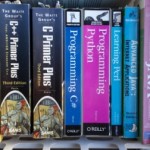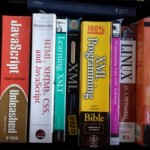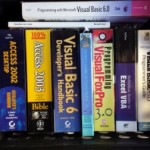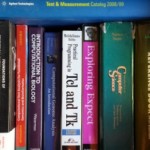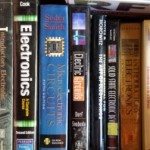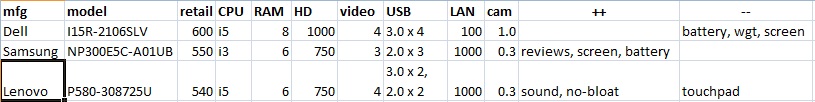Category Archives: Business IT
Looking forward to …
- Develop a useful web application, perhaps using LAMP tools, or Ruby On Rails.
- Develop a useful info site using Drupal.
- Develop a useful info site using Open Atrium (an intranet stack based on Drupal).
- Develop a useful desktop application using Python.
- Develop a simple Android application.
- Complete the Data Science Specialization via Coursera.
Windows 7 Professional or Ultimate?
I recently looked into this for a friend.
I was vaguely aware of BitLocker and knew that, contrary to some popular belief, a Trusted Platform Management (TPM) hardware chip is not required to operate BitLocker. TPM merely generates a hardened encryption key to use with BitLocker. There are other ways of generating a usable key.
In any case, unless you are working for the NSA, or keeping sensitive business or personal data on a computer you want to carry around in public – or unless you’re uncertain about physical security where the laptop is kept – then BitLocker could be more of an annoyance than an asset, if used. It’s possible to envision a scenario wherein careless use of BitLocker, or malevolent physical intervention, could render your laptop unusable.
Anyway, you get BitLocker with Ultimate, but not with Professional.
Here’s a summary of what I learned. Firstly, if you’re planning to pay Microsoft for a fully-officially boxed version of the product, then you can stop deciding. Choose Ultimate, which costs $20 more. $20 is only 10% of the retail price of Professional. Ultimate is $20 worth of cooler-sounding.
Looking into the OEM and other-discount software world, the situation changes. With a requirement of 64-bit OEM Service Pack 1 (no Branded and no Promotional versions allowed), I found a difference of nearly $50 between Professional and Ultimate.
I consulted a very complete feature comparison table, to identify each specific feature provided by Ultimate but not by Professional. I used a search engine to find out a little about each such feature.
The short version of what I learned: Ultimate is a “bridge” version between Professional and Enterprise. (Of course that is visually suggested by looking at the relative positions of the columns in the table.) The feature set of Ultimate seems designed to provide a less expensive way (than Windows 7 Enterprise) to set up a client PC to access certain features catered by an enterprise server. In some cases this server needs to be Windows Server 2008 or better (surprise).
Additionally, Ultimate has a couple of features thrown in that could be useful to geeky types outside an enterprise context, and a couple more that support multiple languages in the user interface. And there’s BitLocker.
Features you get with Ultimate that you don’t get with Professional
- Security/encryption – BitLocker
- Language support
- Display Language selection
- Language packs for free
- Geeky stuff
- Boot from Virtual Hard Disk file
- Federated Search (search from within Windows Explorer)
- UNIX native environment
- Enterprise client support
- Branch Cache (bandwidth conservation by local cache)
- Direct Access (VPN on steroids)
- Enterprise Search Scopes
- Federated Search
- Multimedia redirection
- Terminal Services enhancements (audio, multi-display)
- UNIX native environment
- VDI (Virtual Desktop Interface) enhancements
Worth $50? You decide. If I were deciding for myself, I would think things like:
- I don’t think I want to use BitLocker, but in the future a client of mine might be relying on me to protect their data.
- It might be useful at some point to see the Windows interface switching between English, Spanish, Chinese, etc … not sure to what degree that can propagate to text content. Worth looking into.
- For myself, I probably wouldn’t use Federated Search.
- Alternate boot scenarios or UNIX scripting – possible, no immediate need.
- Enterprise client features – some opportunity that would require me to access an enterprise network in one or more of these ways? This would be a high-impact, low-probability (HILP) scenario.
On balance, the HILP thing plus some latent geeky tendencies, would probably motivate me to spend the $50. And Ultimate does sound cooler.
Choosing a midrange laptop computer for small business use
I recently helped someone choose a decent laptop from a confusing array of possible buys.
The starting criteria were:
- under $650 for the basic laptop plus carrying case and any hardware accessories
- Windows 7 64-bit
- 15″ display
- minimum 4GB RAM, 500 GB disk
- Intel CPU better than Pentium
- wireless b/g/n (all 3)
Desirable options were stated as:
- Enhanced service agreement
- Windows 7 Professional or better
- more RAM or disk space
- fast CPU
- matte-style display
- both VGA and HDMI ports
- USB 3.0
- Gigabit LAN
- ability to encrypt the entire hard disk
There was no requirement for high-demand gaming or high-end graphics, but the person wanted decent performance for web and office applications, streaming video, etc. The person expressed interest in a solid-state drive but wasn’t attracted to the pricing we found.
We started with a visit to a local Best Buy store. We got an overview of what’s available in consumer grade laptops, and made a list of the Manufacturer and Model Number of those units that met the starting criteria and were subjectively appealing. I then did some web searching for detailed info, specs, and reviews. I invested some time comparing specs and reviews.
I looked for opportunities for better pricing or other terms from online sources, etc. – bearing in mind also what we’d been told by a rep at Best Buy: “We will match any price you show us.” Not being a huge fan of Best Buy, I did try, but did not succeed in finding a better deal.
Another concern that came to the foreground during my search was the fact that all the major laptop manufacturers seem to have earned a common, abysmally pathetic reputation for customer service related to technical/warranty support. (See, for example, Customer Service Scoreboard.) Prior experience with Best Buy has taught me the value of paying the outrageous protection money for their extended service agreement – which absolves the consumer from headaches and nightmares in dealing with the manufacturer for warranty service.
A related consideration was that of looking for a quality used or “pre-owned” laptop. I’m a big fan of reuse and recycling; however when things go bad in laptop-land, they can get really bad, really fast, and can get worse. Except under extreme circumstances such as an outright gift, I would not consider acquiring a used laptop computer, and I could not in good conscience suggest it to a friend or business partner.
Regarding disk encryption, there’s a feature called BitLocker that comes with Windows 7 Ultimate. Using this is made easier by hardware support on the laptop motherboard from a feature called TPM (Trusted Platform Module) version 1.2. I found that none of the laptops we were interested in listed TPM 1.2 support in their specifications listed online. The Windows Device Manager will show the presence of the module if it’s been activated, though. If the module is present but not activated, that can supposedly be found and activated from the boot setup menu.
Another optional feature was Windows Professional. PC’s including laptops generally come installed by the manufacturer with Windows Home Premium Edition, plus an assortment of what may kindly be termed “bloatware” – various utilities and trial-version software packages. I assume that all these can be lived without, and I’ve found it convenient to buy the product with Windows Home Premium installed, then to install a clean copy of Windows Professional, blasting all the bloatware and allowing the correct drivers for the hardware to be loaded by Windows during the fresh install. This practice may bite me or haunt me some day, but so far it’s been effective at bringing up the desired operating system without any bloatware. The practice is also, obviously more expensive than accepting the pre-installed operating system and deactivating the unwanted software using msconfig. It may or may not be more expensive or time-consuming than purchasing a new system with Windows Professional installed, then deactivating the bloatware.
From the search and comparison process I narrowed choices down to three models and made a comparison array:
The columns made it easy to compare pricing at Best Buy (in $), CPU type, memory and disk size (in GB), index of video performance by the on-board graphics adapter (which I later found was tied to CPU type), speed and number of USB ports, maximum LAN rate supported (in Mbps), canvas size (in megapixels) of the built-in webcam, and a few subjective “plus” and “minus” factors I had noted in my review searches.
Regarding the webcam, I almost said “resolution” rather than “canvas size” … but I felt a little funny about this, so I did another web search. This turned up an article on megapixels and resolution that I thought I’d share with you.
We then returned to Best Buy to kick the tires some more, feeling that the Lenovo choice represented a sweet-spot among the 3 choices, based on the list of desired options and on the general feeling from the online reviews. That is in fact what the buyer settled on.
With the carrying-case and a one-year full service plan, the price with tax was around $800. The person will soon decide which way to go in terms of a new purchase and clean install of Windows Pro, versus keeping Windows Home and removing as much of the bloatware as possible using msconfig. (There’s another option that I’d rather not go into here.) We will also revisit the TPM 1.2 issue, determining whether the motherboard has one and whether the user wants to invest in Windows Ultimate, which is more expensive than Windows Pro, in order to gain the BitLocker capability.
Sears.com
A few weeks ago I searched online for a replacement battery for a older Toshiba laptop and ended up on the Sears.com website. I thought to myself, “wtf, I don’t need a washing machine, hand tools or some cheap blue-jeans …” then I realized that Sears is not dot-com is not Sears-dot-com, so it’s worth a try.
The web listing was clear and direct. I had a question on something, so I used their Web Chat tool. Within a minute (mid-morning, mid-week) Chat was happening. It was friendly, effective, efficient. The part arrived 2 days earlier than promised, and it works fine. The cost including shipping was about 60% of the Toshiba replacement part base price.
National Heirloom Expo 2012
http://www.theheirloomexpo.com/
Thanks to recommendations from a couple of friends – thank you Bill and Jocelyn! – I’m assisting with prepping their site for this year’s event. Mostly finished with updating all the Speaker Bios, and I’ve added some Sponsor info as well.
Regarding the Speakers, I’m awed by the range and depth of experience represented by not only the Keynote Speakers (whose bios I haven’t yet touched), but also by the many Presentation Speakers. It’s been fun and exciting to have been given a relatively free hand with editing this already impressive material.